This started as a FaceBook reply and grew into a blog post. I’ve had a Twitter account for 2 years but only started using it recently. Others have posted far superior step-by-step Twitter instructions (see Christopher Lehman So You Think You Want to Tweet Chat or a this 2010 blog post “How to Attend Twitter Parties“)
This isn’t so much a how-to as a “what I’ve learned” from one novice to other novices. Corrections are welcome.
1. If you are just creating your Twitter account, consider the length of your Twitter name. Even though your name is not counted in the 140 characters of your own posts, the length does become significant when someone uses your name in a reply or retweet. You may not want a totally anonymous one like I chose back when I was more paranoid about privacy, @xb7r, but mine has the virtue of leaving more room for someone who replies or retweets me than if I had chosen a long descriptive name like say, @connectedEducator.
2. Instead of just using your twitter.com page for reading and tweeting, consider using a Twitter client (aka Twitter aggregator). Tweet Deck is my current favourite. It displays multiple columns so you can follow different users or tags simultaneously – you can even have a column to show tweets from other people who mention you (so you don’t miss replies). It also automatically shortens links you insert, saving a side-trip to bitly.
Another great tool is TweetChat – no download or install, it runs in a browser. TweetChat displays only a single column filtered by a hashtag, but is ideal for Twitter chat sessions because it automatically adds the hashtag to anything you tweet.
3. Tweet Deck is free, available for desktop/laptop or for mobile devices. I installed an older version of Tweet Deck on my Windows computer because I heard complaints about changes made since Twitter acquired the software. I got it from here http://www.oldversion.com/windows/tweetdeck-0-38-2
I run the latest Tweet Deck from the app store on my iPhone. It’s great for following at conferences, but I can’t one-finger type rapidly enough to fully participate in a twitter chat session. You can also run Tweet Deck on the web (in a browser) at http://www.tweetdeck.com/ but I found that unsatisfactory.
Three points of advice is enough. Here’s something I tried and liked it. In Carol Yeager’s CMC11 Twitter chat-session earlier today, I ran TweetChat in a narrow browser window side-by-side with Tweet Deck in its own window.
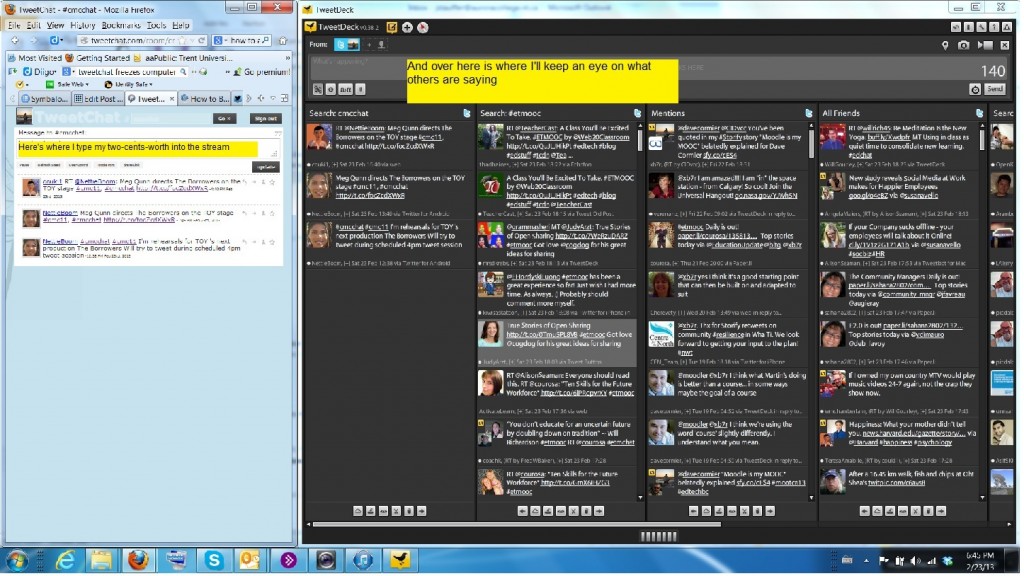
screenshot – tiled for chatting
Tweet Deck updates more quickly when there is lots of traffic, where TweetChat lags behind by a quarter of a minute or more. I typed my own tweets mainly in TweetChat though, because I am prone to forget the hashtag under the pressure of a rapidly flowing conversation.
One thing I’ve experienced is that TweetChat slows my computer after a while, even freezing me for several seconds at a time if I let it go on too long. Seems to be worst when following a very rapidly flowing conversation. Closing and reopening the web page seems to solve the problem for me. I can’t find any mention of it in a search. Would appreciate hearing if anyone else has experienced this.

